You can create more than one branch/warehouse and manage it independently, as all data and records for each branch/warehouse will be separated from the other, for example (invoices, items, expenses...), and you can create transactions to transfer quantities between branches/warehouses.
Create a new branch/warehouse:
-
From the main menu.
-
Main settings button.
-
Branches/warehouses management tab.
To move between branches and warehouses (you must have administrator privileges), you can through the bottom bar press (toggle button) next to the name of the branch/warehouse, then choose the branch you want to move to.
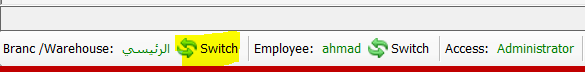
See Video